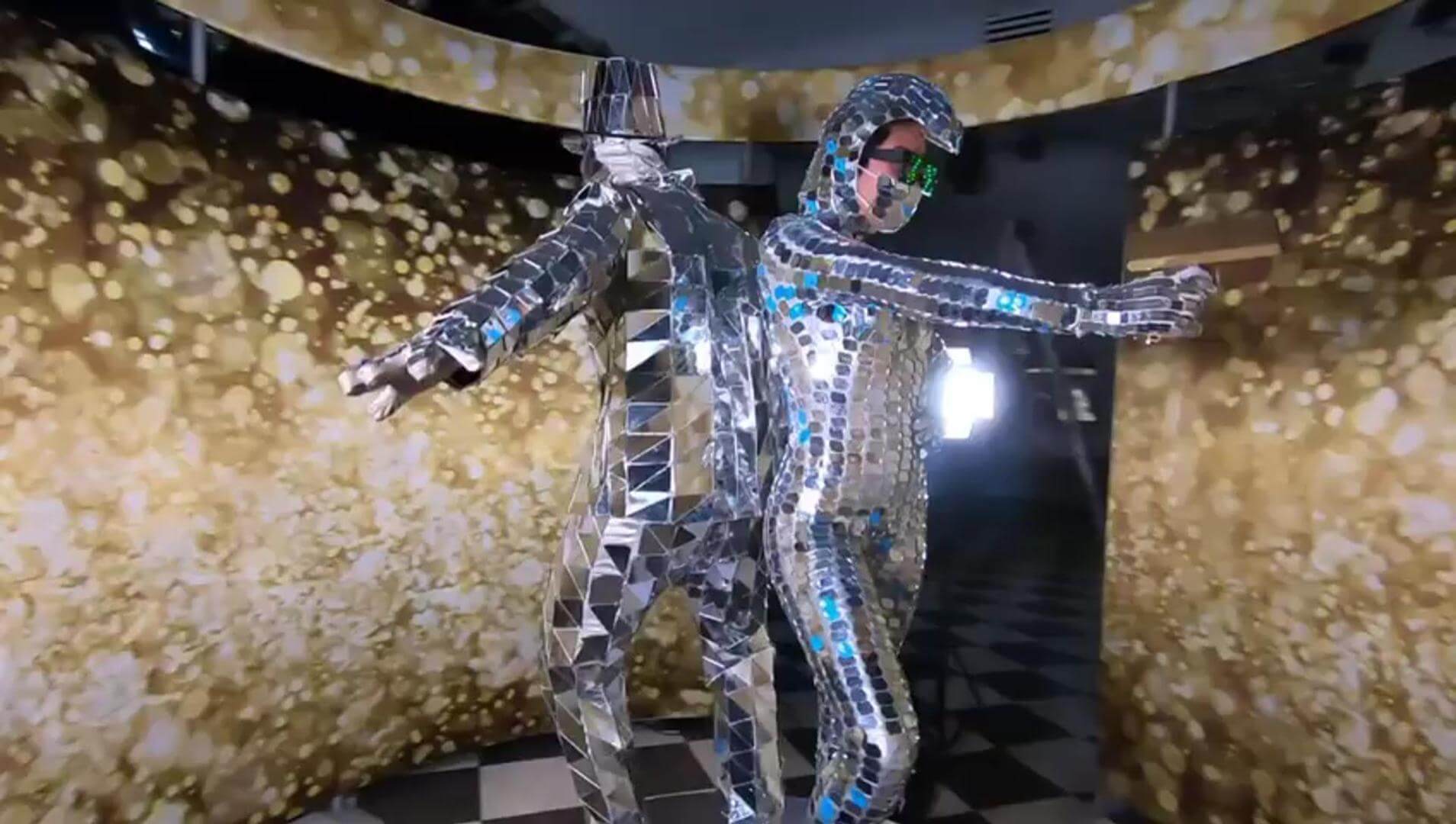ChackTok
Video & Photo Booth Software
ChackTok provides you with the best tools to create unique and memorable events for all your customers.
How does ChackTok work?
DOWNLOAD CHACKTOK
Download the Chacktok app from the App Store or Google Play Store
CREATE A QR CODE
Create a QR code on ChackTok App
USE IPHONE / IPAD
Use all lenses that are available on your iPhone or iPad
ADD A GOPRO / DSLR
You can even connect the GoPro or DSLR to the Chacktok app

Why ChackTok?
With user-friendly event management, power shooting function, and Quick sharing, ChackTok is without question the easiest and fastest tool to run your photo booth business.
Works with Any Photo Booth
ChackTok makes your events fun! Our easy-to-use software works with the devices and hardware listed below.

360 PHOTO BOOTH

IPAD PHOTO BOOTH

MIRROR BOOTH
ChackTok Moments
ChackTok Photo Booth Software Packed With
Awesome Features
Events Manage
Create Business events such as Auto station events and Share station events
Social Sharing
Share videos by SMS, QR code or social software

Animated Overlays
Record slow&boomerang&many mixed modes motion 360 spinner videos
Photo Filters
60+ advanced video and photo effects
Join ChackTok Group
ChackTok app is a unicorn in the world of photo booth spinners. Join our facebook group to get more inspiration. Let’s work together to make ChackTok the greatest 360 photo booth software!









What Our Clients Think




FAQ
Most frequent questions and answers about ChackTok
1. Turn on Bluetooth, click the connection icon in the upper left corner of the app homepage, and search for the device to connect.
2. On the controller page, adjust the parameters such as rotation speed, direction, and duration of 360booth. You can also be set when creating/editing an event.
1. Turn on Bluetooth, select photobooth mode on the APP homepage, and click on the connection status to search for devices to connect.
2. In photobooth mode, click the icon in the upper left corner of the APP homepage to adjust parameters such as light color. Can also be set when creating/editing an event.
1. GoPro shooting files are large: adjust the resolution and frame, and appropriately compress the video size.
2. Poor network environment: switch network devices or connection methods.
3. The mobile phone connected to wifi will occupy the wifi channel: we recommended connecting through wire.
Custom video mode allows users to freely combine multiple effects of normal speed, fast speed, slow speed, and convolution in the same video.
Operation steps: Event Editing >> Shooting Settings >> Video Mode >> Custom Mode.
Custom stickers allow users to upload personalized stickers, which usually require making transparent background images in other software in advance.
Operation steps: Event Edit>>Video Overlay/Photo Overlay>>Click the plus sign to upload.
Checktok supports sharing with customers after shooting. The sharing methods include text messages, emails, QR codes, and other app sharing. You can edit the allowed sharing methods in the event settings.
Operation steps: Step 2 of event editing > General settings > Sharing settings
Chacktok Software
Become One of ChackTok
To develop the global market, we are now recruiting the global agency,Welcome to discuss cooperation and common development!